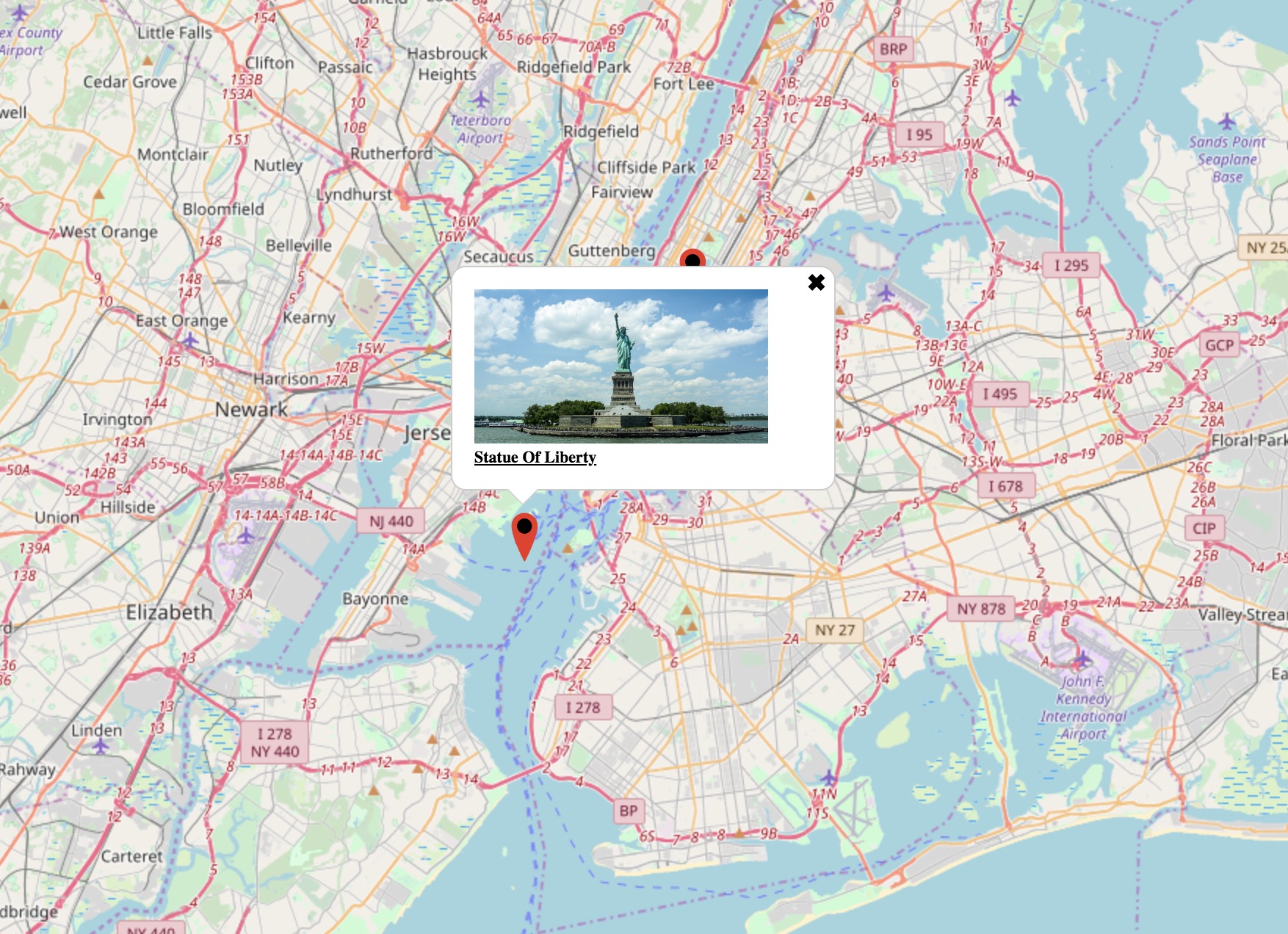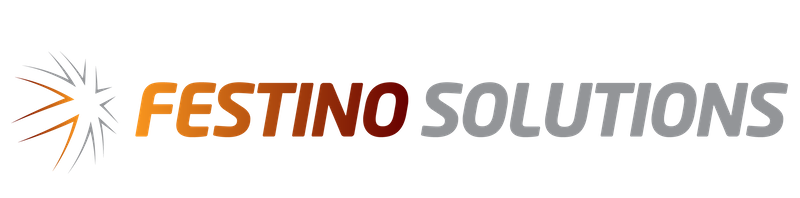This page can't load Google Maps correctly
A guide to replacing your Google map with an OpenLayers Map
Since June 11, 2018, in order to use the google maps API, you must enable billing with a credit card and have a valid API key. Most sites will never exceed the free usage so having to register a credit card seems a bit pointless, especially for the likes of charities that may not even posses a credit card.
If you do not enable billing you will see something like -
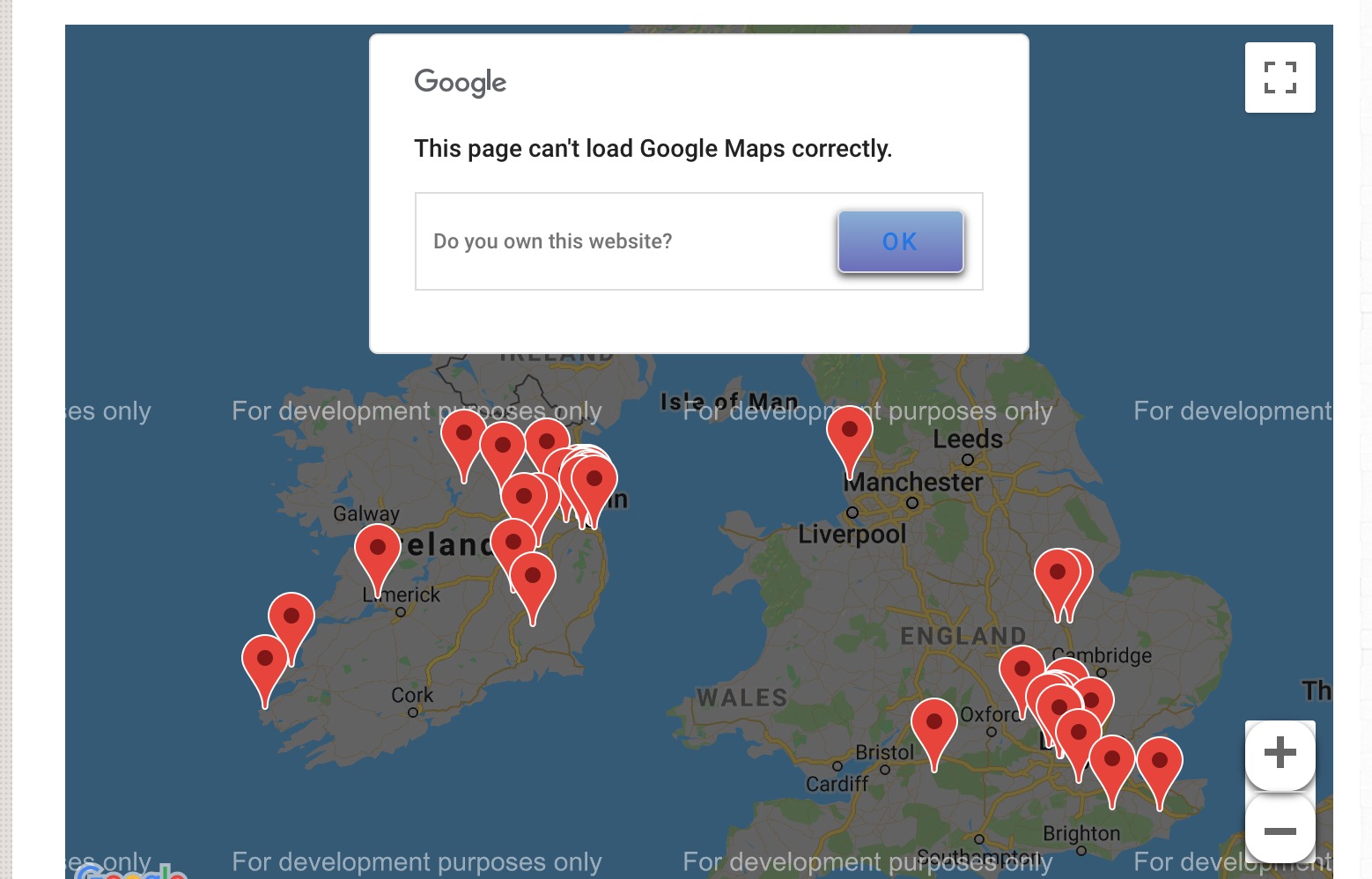
Existing Google Map
The code below plots three locations in New York City and displays a popup with more information when the user clicks on one of the markers.
<script>
function initialize() {
var locations = [
["Statue Of Liberty", 40.6892534, -74.0446426, "the-statue-of-libety", "photo-r49243.jpg", 1],
["Central Park", 40.7828687, -73.9659076, "central-park", "photo-3122121.jpg", 2],
["Rockefeller Center", 40.7562179,-73.9848441, "rockerfeller-center","photo-233444.jpg", 3]
];
var map = new google.maps.Map(document.getElementById('map-canvas'), {
zoom: 6,
scrollwheel: false,
center: new google.maps.LatLng(53.7633964,-4.8943857),
mapTypeId: google.maps.MapTypeId.ROADMAP
});
var infowindow = new google.maps.InfoWindow();
var marker, i;
for (i = 0; i < locations.length; i++) {
marker = new google.maps.Marker({
position: new google.maps.LatLng(locations[i][1], locations[i][2]),
map: map
});
google.maps.event.addListener(marker, 'click', (function(marker, i) {
return function() {
infowindow.setContent('<a style="color:black; font-weight:600" href="http://www.somedomain.com/' + locations[i][3] + '">' +
'<img src="' + locations[i][4] + '" width="200" />' +
'<div style="width:220px; margin-top:3px">' + locations[i][0] + '</div></a>');
infowindow.open(map, marker);
}
})(marker, i));
}
}
google.maps.event.addDomListener(window, 'load', initialize);
</script>
Replacement Open Layers Map
The code below plots the equivalent map only this time using Open Layers V3.
<link rel="stylesheet" href="./ol_v5.2.0.css"" type="text/css">
<link rel="stylesheet" href="./ol-popup.css"" type="text/css">
<script src="./ol_v5.2.0.js"></script>
<script src="./ol-popup.js"></script>
<script>
var locations = [
["Statue Of Liberty", 40.6892534, -74.0446426, "the-statue-of-libety", "photo-r49243.jpg", 1],
["Central Park", 40.7828687, -73.9659076, "central-park", "photo-3122121.jpg", 2],
["Rockefeller Center", 40.7562179,-73.9848441, "rockerfeller-center","photo-233444.jpg", 3]
];
// Array of Icon features
var iconFeatures=[];
for (var i = 0; i < locations.length; i++) {
var iconFeature = new ol.Feature({
type: 'click',
desc: locations[i][0],
url: locations[i][3],
image: locations[i][4],
geometry: new ol.geom.Point(ol.proj.transform([locations[i][2], locations[i][1]], 'EPSG:4326', 'EPSG:3857')),
});
iconFeatures.push(iconFeature);
}
var vectorSource = new ol.source.Vector({
features: iconFeatures
});
// Custom image for marker
var iconStyle = new ol.style.Style({
image: new ol.style.Icon({
anchor: [0.5, 0.5],
anchorXUnits: 'fraction',
anchorYUnits: 'fraction',
src: './map-pin.png',
scale: 0.15
})
});
var vectorLayer = new ol.layer.Vector({
source: vectorSource,
style: iconStyle,
updateWhileAnimating: true,
updateWhileInteracting: true,
});
// Create our initial map view
var mapCenter = ol.proj.fromLonLat([ -74.0446426, 40.6892534 ]);
var view = new ol.View({
center: mapCenter,
zoom: 10
});
// Now create our map
var map = new ol.Map({
target: 'map-canvas',
view: view,
layers: [
new ol.layer.Tile({
source: new ol.source.OSM(),
}),
vectorLayer,
],
loadTilesWhileAnimating: true,
});
var popup = new ol.Overlay.Popup();
map.addOverlay(popup);
// Add an event handler for when someone clicks on a marker
map.on('singleclick', function(evt) {
// Hide existing popup and reset it's offset
popup.hide();
popup.setOffset([0, 0]);
// Attempt to find a feature in one of the visible vector layers
var feature = map.forEachFeatureAtPixel(evt.pixel, function(feature, layer) {
return feature;
});
if (feature) {
var coord = feature.getGeometry().getCoordinates();
var props = feature.getProperties();
var info = '<a style="color:black; font-weight:600; font-size:11px" href="http://www.somedomain.com/' + props.url + '">' +
'<img width="200" src="' + props.image + '" />' +
'<div style="width:220px; margin-top:3px">' + props.desc + '</div></a>';
// Offset the popup so it points at the middle of the marker not the tip
popup.setOffset([0, -22]);
popup.show(coord, info);
}
});
// Add an event handler for when someone hovers over a marker
// This changes the cursor to a pointer
map.on("pointermove", function (evt) {
var hit = map.forEachFeatureAtPixel(evt.pixel, function(feature, layer) {
return true;
});
if (hit) {
this.getTargetElement().style.cursor = 'pointer';
} else {
this.getTargetElement().style.cursor = '';
}
});
</script>
The plotted map looks as follows -